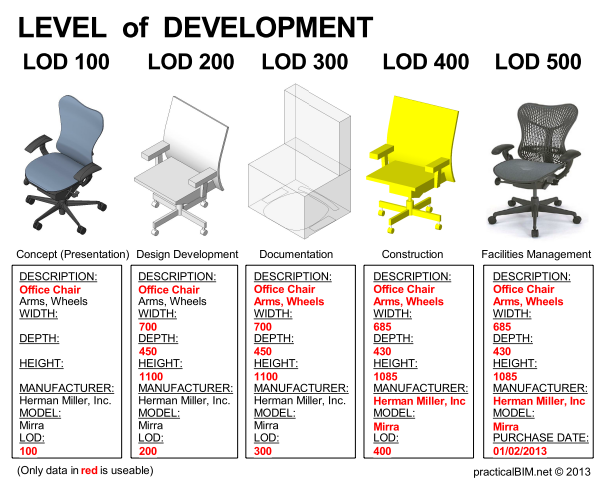NOT EVERYONE IS A BIM IDEALIST
At the end of the day BIM is no more than a method to improve profitability. Either through lower overall cost or better quality for the same cost. There is no point insisting on BIM or BIM deliverables just because it is a "good idea".So the purpose of writing a BPB is not to describe an ideal BIM process based on "world's best practice". The purpose is to write something that describes what you actually require.
BIM SCOPE
Whilst it is easy to say you must define what you require out of BIM, it can be bewildering in practice. I propose (yet another) BIM concept to simplify and quantify this process - BIM Scope.It loosely follows the BIM Maturity model by Richards & Bew, but with the value loaded word "Maturity" replaced by "Scope".
The purpose of BIM Scope is to define the level of BIM required, and then use that to tailor the contents of a BPB. Following the BIM Maturity concept there are four levels of BIM Scope:
0 - no BIM required, but BIM encouraged.
1 - minimum, utilizing design BIM.
2 - partial, utilizing construction BIM
3 - full BIM, for FM
Each level is cumulative - that is it contains the scope of the preceding levels.
Each level can produce the products of previous levels, although these products may not be required as a deliverable.
Deliverables can be dropped or moved into another level. For example Level 2.5 might be Level 2 plus FM COBie & IFC data, but not As-Surveyed BIM model or iBIM. The idea is to provide a flavour of the scope of BIM required, not an exact measure.
To clarify the different ways what are traditionally called "As-Built" documents of a project can be delivered I have used:
As-Built
Final version of Design Intent documents, including all instructions issued by the design team.
As-Constructed
As-Built revised to include items not normally present in design intent documents and instructions issued by contractor. May include final versions of shop drawings.
As-Surveyed
A BIM model of the constructed building based on surveys of actual built and installed elements.
BPB CONTENTS
The BIM Scope level selected will inform what each section of a BPB contains. For a BIM Scope Level 0 some sections may be one sentence, but generally a BPB should include all the following sections.INTRODUCTION
Describe where the BPB fits into the overall BIM Management Plan (BMP). Refer to my previous post Single project BIM Execution Plan: a good idea? for more information on the structure of a BMP.REVISIONS
A place to record revisions to the BPB, but also where there is a description of the process to revise, approve, and distribution it.DEFINITIONS
A very important section. Provide definitions as used in this BPB, not generic industry definitions. Read my post It's OK to not do BIM on an example of the importance of defining what is meant.For example if the intention is BIM Scope level 1 then BIM in this context may mean BIM for construction only, not the usual definition found in Wikipedia. Alternatively define another term for what you mean. In this example you might use VDC (Virtual Design & Construct) instead of BIM.
OWNER OBJECTIVES
List the outcomes you are expecting from BIM deliverables. Besides being a valuable exercise for the owner to go through, it acts as a control point for all deliverables. Will a deliverable contribute to one of the objectives?OWNER BIM USES
List the BIM uses deliverables will be used for. Only include specific uses required by the owner to achieve one of their objectives. For example 4D (programming) is not an owner BIM use, it is a contractor BIM use. 5D (costing) is not an owner's BIM use, it is their cost consultant's BIM use.If it is considered that other's BIM uses are desirable on the project describe the deliverable you would get from their use. For 4D you might have "3D visualisation of staging to stakeholders". For 5D "costing based on frequent and accurate quantities".
BIM DELIVERABLES
List specific BIM deliverables by the different parties, which may include:- Design Team
- Contractor
- FM provider
Only list BIM deliverables. Other deliverables should be covered elsewhere in other documents. For example delivery of construction drawings is not a BIM deliverable, but deriving construction documents from a BIM model is.
MINIMUM MODELLING REQUIREMENTS
Define expectations of how BIM models will put together. Depending on the BIM Scope, this could be:General Description
e.g. model assemblies larger than 100mm (4")
Specific Description
e.g. All architectural elements built-in, all main structural elements (but not connections),
all fixed ductwork, all cable trays, all pipework to fall and/or with diameter > 100mm (4").
LOD Table
a simple AIA E203 type table, or full blown USACE M3 type table.
(refer to my post What is this thing called LOD for a description of LOD tables).
(refer to my post What is this thing called LOD for a description of LOD tables).
BIM EXECUTION PLAN (BXP) REQUIREMENTS
As described in my post Single project BIM Execution Plan: a good idea? each participant should be required to produce their own BIM plan within the framework of the overall BIM Management Plan.
This section is where the minimum requirements for those plans are set out.
It is important to describe requirements as "minimum", and keep to what is critical. It shouldn't be a place where others are taught how to do a BIM plan. Whilst other BIM guides and standards may be referenced (AEC[UK], USACE, NatSPEC etc), be careful of requiring "compliance" with them. Better to use words like "similar to" or "in general compliance". None are 100% suited to all projects, or structured to suit everyone's needs.
Again the BIM Scope will inform what is required. BIM Scope Level 0 only requires Participant BIM Plans, Level requires a Design Intent Collaboration Plan as well, Level 2 also Construction BIM Plan (refer BIM Scope diagram above).
Again the BIM Scope will inform what is required. BIM Scope Level 0 only requires Participant BIM Plans, Level requires a Design Intent Collaboration Plan as well, Level 2 also Construction BIM Plan (refer BIM Scope diagram above).
COMPLIANCE EVIDENCE
Set out processes that check requirements of the BPB are being met.
This may include deliverables like:
For example if the owner is doing their own FM their specific FM requirements, like what data is to be captured and provided, should be supplied as an appendix. If COBie is a deliverable define what fields are required, if IFC what version and what parameters etc.
As appendices they can be updated separately to the overall BPB.
At the end of the day you have to make your own PBP that is meaningful to yourself and those who will need to rely on it. My experience is that trying to adapt a BIM plan that attempts to cover every eventuality and follow some theoretical "best practice" is more work than just writing down what you know you want.
If you just write something under each of the headings above, no matter how short, that addresses the topic of that heading, you will create a useful BIM Project Brief. Certainly something more useful to a design team, contractor and FM provider than a regurgitated BIM plan based on one of the published guides.
This, and more of my views will be expanded at this year's RTC Australasia conference in Auckland 16th to 18th May, where I'm presenting a talk called "BIM Execution Plans: Avoiding the Noose".
- Statements about how the various BIM Plans meet the objectives of the BPB.
- Approval processes for the various BIM Plans and their revisions.
- Audits of BIM models to show minimum modelling requirements are being met.
SPECIFIC INFORMATION
Specific information relevant to the project should be provided as appendices.For example if the owner is doing their own FM their specific FM requirements, like what data is to be captured and provided, should be supplied as an appendix. If COBie is a deliverable define what fields are required, if IFC what version and what parameters etc.
As appendices they can be updated separately to the overall BPB.
TAKE OWNERSHIP OF YOUR PBP
I apologize for this description being some what generic, but when I attempted a more detailed description it quickly became complicated and unwieldy (like all the published BIM guides).At the end of the day you have to make your own PBP that is meaningful to yourself and those who will need to rely on it. My experience is that trying to adapt a BIM plan that attempts to cover every eventuality and follow some theoretical "best practice" is more work than just writing down what you know you want.
If you just write something under each of the headings above, no matter how short, that addresses the topic of that heading, you will create a useful BIM Project Brief. Certainly something more useful to a design team, contractor and FM provider than a regurgitated BIM plan based on one of the published guides.
This, and more of my views will be expanded at this year's RTC Australasia conference in Auckland 16th to 18th May, where I'm presenting a talk called "BIM Execution Plans: Avoiding the Noose".