I could not find any mention of BIM at all - not a thing.
Mind you there was little or no detail information on individual subjects, so there may be BIM buried somewhere. Still, I wonder how a prospective student who wants to get a good grounding in BIM chooses where to go.
But I get the distinct feeling there is no, or only cursory BIM. You can tell from the subject offerings.
The "Computing" major at one school is described as for:
"... students who want to develop strong professional capabilities in programming and development of digital artifacts. You will develop strong technical skills in the areas of media computation, data manipulation and visualisation, interaction design, and usability."Subjects include Calculus, Algebra, WEB technology and Graphics and Computation. Nothing about virtual construction or building data management.
Another major, "Digital Technologies" has:
"a special focus on digital media artefacts such as web-based media, mobile media, and interactive media."Again, nothing remotely like BIM. Although this major is no doubt useful for presenting "artist's impressions" digitally. Which is, apparently, quite useful for marketing. I'm surprised they don't have social media in there. Perhaps they haven't caught up with that yet, after all its only been around for 12 years.
Another subject at another school, "Design Communications (Digital)" equates CAD, BIM and graphic softwares as achieving equal outcomes:
"... students will be asked to work through 3 software packages: AutoCAD, Revit Architecture and Photoshop."which is not surprising because the expected outcome are drawings and geometric models:
"Computation and representation; 2 and 3 dimensional computer models of forms – solids, surfaces; number – dimensions, text; geometry – point, line, plane; scale – proportion, composition, reproduction; and material – hatching, texture, shade. Navigation and scale, perspective and point of view; ordering and referencing drawings, simple rendering and lighting."There is no appreciation that Revit can do so much more than merely create drawings. The depressing thing is this subject is flagged as a BIM subject, presumably because it includes Revit.
Some schools even have subjects like "Drawing Studio" and "Architectural Drawing". I can't help feeling that there is this belief in academia that the core skill required for architects is to understand drawing conventions. Drawing may be useful, but surely it is just one of the many tools now available to communicate a design to others.
Of more concern is their belief that the sole use for digital technology is to do drawings, whether archaic technical drawings from CAD, or 3D rendered "artists impressions".
The idea that computers could be used to mimic reality, to create virtual architecture, seems to have bypassed the practice of teaching in academia.
ACADEMIA is ANTI-BIM
The lack of BIM could just be the conservatism of universities, a lack of awareness of anything new. Or the belief that anything new, while worthy of research, doesn't apply to them.But it seems deeper than that. BIM software is actively resisted.
I came across a blog post at revitpure.com, Should Architecture Students use Revit? It spoke of the US but resonates with what I see in my home town. Some quotes from architecture students:
"The professor who runs the second year is pretty anti-Revit for her students"
"Some professors strictly forbid it. [...] They did mark down projects that would use the base Revit doors, windows and railings."I didn't realise architecture involved the designing of custom doors, windows and railings. I though it involved the arrangement of spaces, form composition and satisfaction of user requirements (among other things).
The difference between a building drawn with SketchUP, Rhino or 3D Max and one modelled with Revit or Archicad is that the latter is a closer representation of an actual buildable building, while the former is just a representation of an idea.
Now sometimes a representation of an idea is all that is required. It depends on what is being taught, and what is being assessed. And I can understand the argument that BIM software can sometimes get in the way.
Students obviously have limited skill sets, they can't learn everything at once. So a choice has to be made. Either let them explore concepts and ideas and then teach them how to turn them into buildings, or teach them the skills they will require (the craft) first, and then let them explore concepts and ideas that they can apply their craft to.
In the first case you would initially ban BIM software, in the second you would initially accept boring designs with "base Revit doors, windows and railings".
Most schools use the first method, because concepts and ideas are fun, and they don't want to put new students off. Which is fine. The problem is they don't seem to get around to properly teach the craft of architecture, how to turn an idea into a buildable building.
It might be argued BIM is only suitable for advanced students, those in upper years or doing a masters. But the offerings in postgraduate courses are limited to parametric design, including at one school "designing sonic spaces".
The problem is parametric design is not necessarily, and rarely, BIM. Although it is kind of BIM, it uses associated data just like BIM, it is not necessarily BIM - a representation of a buildable building. It maybe of just planes, it may not be supported, how it integrates with the rest of building may be unresolved. A whole lot of other stuff has to be done to turn an algorithmic design into a piece of architecture or a real structure that is buildable.
BIM is BORING
Let's face the elephant in the room - BIM is boring.After all, BIM is just another way of doing things that have always been done.
Sure BIM does things a little better - once you know how to use it. Like being quicker, reducing errors and leaving fewer things unresolved. But surely these things can be done just by being more competent, being more careful, spending a bit more time, by "talking to each other more". Why learn (or teach) a whole new way of doing things for such an unexciting outcome?
Yes, BIM, in itself, is boring. The softwares are complex and take time to master. Dealing with rows and rows of data is boring. Having to think about how high things are, what level they are on, what a wall is constructed of when all you want to do is a plan is tedious. Not being able to use a window or a piece of joinery as a door is annoying.
But there is a pay off.
When you use BIM software to model you are creating a building. Not a real building mind you, a virtual building, but still a building. When you use CAD or 3D modelling software you are only creating drawings or geometric models, a representation of what a building might look like. With BIM it is what it will actually look like. Much more exciting. Something I would have thought valuable in an educational context.
I don't understand why educationists haven't jumped on BIM as way of teaching. Take architecture; using it as a tool to show students how buildings fit together, as a way of assessing what a student's design will actually look like as a building (rather than what they imagine it would look like). Likewise structural design; BIM can link analysis with a model of structural elements directly. Change either and the effects are immediately obvious. Similarly for MEP. Surely that is a fantastic teaching tool.
I appreciate the BIM software we have doesn't always make this that easy or that smooth a process, particularly for the engineering disciplines. But where are the people in academia that are excited about the possibilities? Excited enough to actually use it, rather than just write research papers?
HOW BAD IS IT?
The four schools in my town is not a big sample so I did a bit of research looking at papers on BIM Education. It is quite depressing.Many are just surveys. Australia based NatSpec have an annually updated report, The International BIM Education report which is a compilation of responses from "a global group of parties". It is a compilation of expert opinions rather than a comprehensive survey, but provides a good over-view.
A recent paper (May 2016), BIM Curriculum Design in Architecture, Engineering and Construction Education: a Systematic Review published by the US based Journal of Information Technology in Construction provides a review of published papers on BIM Education. One of its findings is that:
"the number of AEC programs that offer elective BIM courses is significantly higher than programs that require BIM courses for a degree."It seems academia is treating BIM as an "extra", not a core skill required by future construction professionals.
Here in Australia there has been a serious attempt to progress BIM Education. Their web site codeBIM.com has a range of resources and the start of a systematic approach. Unfortunately it seems to be in abeyance. References are quite old, and the last active initiative was in 2010 when they had a one off grant from the federal government Office of Learning and Teaching. They have their own survey of BIM education in Australian schools, but it is from 2011.
The main focus of this group is (was) in the collaborative aspect of BIM, where students of different disciplines do a group project together. While a valid part of BIM education it is not the only aspect, and probably one of the most difficult to introduce due to the required coordination across departments.
The feeling I got from the limited papers I read is that BIM education in academia is going backwards. Initiatives started years ago didn't develop into anything permanent, one-off pilots never seem to go anywhere.
Is it just all too hard?
ASPECTS OF BIM
BIM is a broad term and means different things to different parties. To some it is the process that makes BIM, to some a container of information about a building, to others the data that can be extracted. To an architect BIM is a model, to a facilities manager it is data about equipment.Not all aspects have to be taught to the same level to everyone, although everyone should be aware of what others require.
In general BIM can be divided into three broad categories:
VDC
Virtual Design & Construct is what is sounds like. BIM software is used to create a virtual building, then that virtual building is used to inform and manage construction.A Revit or ArchiCAD model is a VDC model. A CAD file is not, a 3D SketchUP or Rhino model is not. VDC models not only have data embedded in them; a door knows what its fire rating is, they also have intelligence; a door knows which wall it is in and what floor it is on.
VDC models can be used for analysis. The virtual building can be tested before it is built, from thermal performance to crowd behaviour. And all this testing means designs can be optimised. Instead of just "doing a design", many alternatives can be tried and assessed to get the best outcome.
Collaboration
Collaboration is an ideal rather than a thing. The idea is that if VDC models are shared, or constructed together cooperatively, there will be greater integration of the various skill sets brought to the building by the different parties involved.Each participant incorporates their work into a VDC model so that others can use the combined information in the VDC model to inform their work.
If the architect can see the mechanical engineer's ductwork in their model it is easier to ensure their ceilings accommodate them, conversely if the mechanical engineer can see the architect's ceiling and structure above they can work towards their ducts fitting within the space between them.
BIM Management
BIM Management covers the management of BIM processes, and the management of BIM data. There is overall BIM Management, the process of coordinating all the participants "collaborating". This extends from BIM Management Plans to novel contractual arrangements like Integrated Project Delivery (IPD).BIM data management is the managing of data structures, extraction and formatting. The skills needed for estimating and facilities management, to name a few.
BIM ASPECTS IN EDUCATION
BIM Management
BIM Management is probably the most advanced area of BIM education. Students are not going to be going straight into BIM Management roles on graduation so it is a 'need to know' rather than a 'need to do' subject. Economical lectures and reading assignments are generally adequate to cover it. Guest lectures by unpaid industry lobbyists even cheaper.Because it is so easy to provide there is a danger BIM Management education goes too far. Understanding esoteric standards that no-one actually uses in practice is pretty much a waste of time.
As are the ravings of BIM evangelists on the Utopian future that their brand of BIM will bring.
As this is the only BIM most students are exposed to it is not surprising the majority of BIM research done by postgraduates has little relationship to actual BIM use in the industry, not withstanding the unending LinkedIn requests by students and researchers to fill out BIM use surveys.
Collaboration
Typically Collaboration subjects create multi-disciplinary teams, for example students of architecture, structure and/or construction, and get them to work on a single project or task. For educators Collaboration is the least boring part of BIM, it is just like the real world the students will soon be working in.Except it is not really about BIM. Collaboration subjects can be run without BIM. There is no reason they can't use CAD, or hand drawings for that matter, and still collaborate.
I suspect this is why Collaboration subjects have gained some initial traction. People ignorant of BIM can see the benefits without having to understand the BIM part of it.
When BIM processes are used - sharing VDC models and data, there are BIM education aspects to it. Learning to create models others can use, and how to deal with the models of others is a necessary BIM skill. But not as fundamental as VDC.
I suspect the failure of Collaboration subjects to catch on is not entirely due to logistics of coordinating the timetables of several disparate courses (the usual excuse). The lack of competently created VDC models by participants, who would have had very little education in VDC model creation, have a large part to play. Then add in the novelty of working for the first time with other disciples (these subjects are only ever run once). I'm not saying these programs were a failure, just that by themselves they seem to not have inspired enough confidence to progress BIM education.
VDC
VDC is the core of BIM. Without VDC models BIM is not possible. And no-one can fully comprehend BIM without an understanding of how VDC models work.So even if you ignore the fact that future design professionals will need VDC skills to get a job, to teach BIM you have to teach students how VDC models work, and the best way to do that is to get them involved in making VDC models.
It is not about learning a particular software, any proper BIM authoring software (and there are many which claim to be but are not) will be adequate to teach the fundamentals of BIM.
The problem is many in academia treat BIM authoring software as if it is another version of CAD. It is not. It is fundamentally different. CAD is so dumb BIM software can print CAD files just like it can print PDFs or paper drawings.
When you teach BIM using software like Revit or ArchiCAD you are not merely instructing students on the commands required to produce lines or 3D solids, you are teaching them fundamental concepts like what a door is, that a wall is not the same as a roof, that stairs have limits on their dimensions, that if you remove a column the building will fall down.
Academia has to get away from the current practice of teaching BIM authoring software to merely create drawings or geometric models. To stop churning out graphic artists and mathematicians and start producing building design professionals. Professionals with a good understanding of their craft.
HOW TO FIT BIM IN
Because VDC is so fundamental it can not be treated as an extra subject. It has to be integrated, it has to replace existing programs.Within subjects where BIM can be used in the real world the teaching of BIM processes should replace traditional processes, not merely added as an optional extra. I find it strange that academia, who should be looking to the future, use the fact that BIM is not yet currently universally used in industry as an excuse not to teach it.
Anywhere that drawing or graphics is taught should be replaced with VDC subjects. "Communication", graphic and drawing subjects need to be replaced with VDC modelling where the emphasis is on creating virtual buildings rather than representations of buildings.
Computer and "Digital" subjects must include skills beyond mere design generation, and the new kid on the block, Virtual Reality (VR) or Augmented reality (AR). Data management skills, using simulation and analysis, are far more useful than just being able to generate parts of an overall design, or represent your design "interactively".
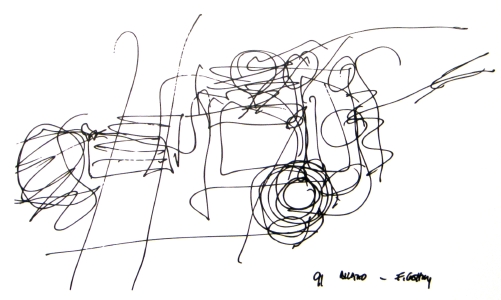 |
| Frank's sketch of Bilbao |
Will that mean the end of drawing? No. Drawing is still, and will always be, the quickest way for a person to communicate an idea. But to turn that idea into a building, into Architecture, the quickest way is to model it as a building. Not do more drawings.
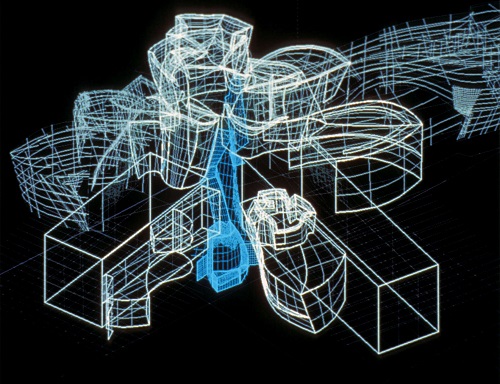 |
| Bilbao as a model |
I'm old enough to have used log tables and slide rulers in exams. By necessity exams questions had to be kept simple because of the time calculations took. Now calculators are allowed and questions can be much more sophisticated, and by extension more complex concepts can be taught. VDC software does a similar thing. By removing the need to draw everything more time can be spent on design issues and analysis. Letting software create the output also standardises results across students, making it easier to assess design ability rather than graphic skills.
USING BIM FOR EDUCATION
As I touched on above, I don't understand why educators are not considering using BIM processes to extend and improve what they do.The same model checking and BIM processes we in the industry use can be used to assess student's work.
If students submit a VDC model then:
- it can be viewed from any angle, it can be cut and sliced to easily check for completeness and analyse how it works.
- schedules can be created to check the brief has been met: area schedules, room schedules, efficiencies, etc. Also code requirements: ventilation, daylight, minimum door widths, fire rating etc.
- model checking can be used to assess code compliance, realistic spatial allowances (e.g. stair widths, wall thickness, structural and duct sizes), etc.
- analysis used to check energy use, daylight and sunlight penetration, fire performance, crowd behaviour, etc.
Just like in the real world use of BIM can improve the quality of student's work by making deficiencies more obvious, and as a bonus a lot of checking tedium can be dispensed with.
This is what I don't get. Academia, for example, will do research papers on Singapore's use of BIM for automating building code compliance, or even BIM Based Architectural Design Quality Checking, but it doesn't occur to them to do it for themselves - to use BIM to automate their own processes.
The secret of BIM is you use it for your own purposes, you don't specifically do it to benefit others, because just the act of creating BIM means you create something that others can use.
For BIM to work it has to be evolutionary - each step has to produce immediate benefit for it to progress. That starts with education. Use BIM for educational purposes and the students of that education will be BIM proficient. There would be no need for separate "BIM education".
For BIM to take hold in academia what we need now are some trailblazers to show how BIM can benefit the needs of education.
And for pity's sake stop bugging us with industry BIM surveys, spend some time looking in your own backyard.







